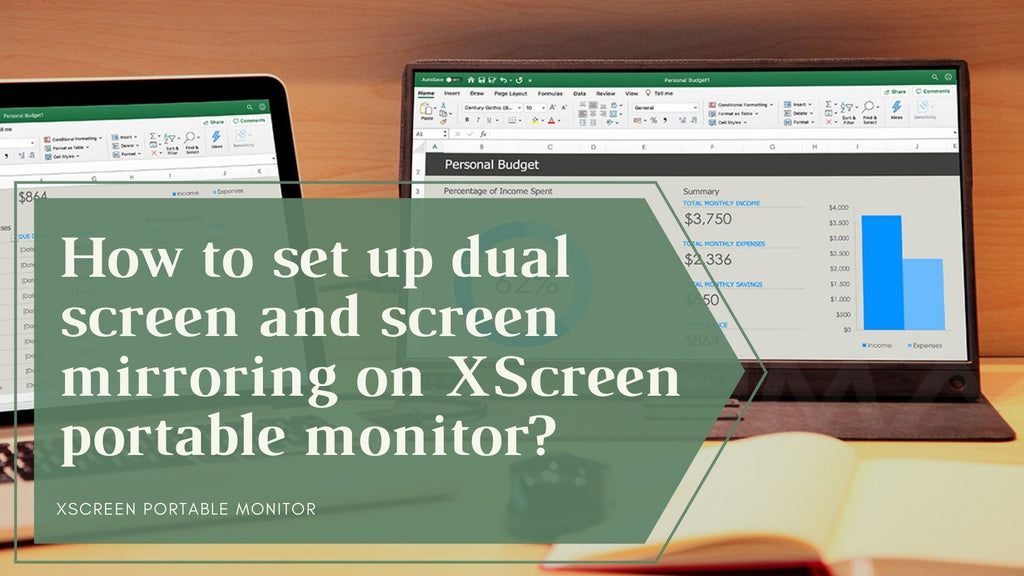[Android+PC] Wireless XScreen Air / Duo portable monitor connection guideline
How to connect Wireless Portable Monitor - XScreen Air with our Android Product and PC? Setting of XScreen You may want to change the settings of the wireless portable monitor when you complete the first time of setup. You can change the settings by the IP address (right...

![[Android+PC] Wireless XScreen Air / Duo portable monitor connection guideline](http://www.lexuma.com/cdn/shop/articles/Wireless_XScreen_to_Android_1024x1024.jpg?v=1610507625)
![[Apple] Wireless XScreen Air / Duo portable monitor connection guideline](http://www.lexuma.com/cdn/shop/articles/Wireless_XScreen_to_Apple_1024x1024.jpg?v=1610507225)